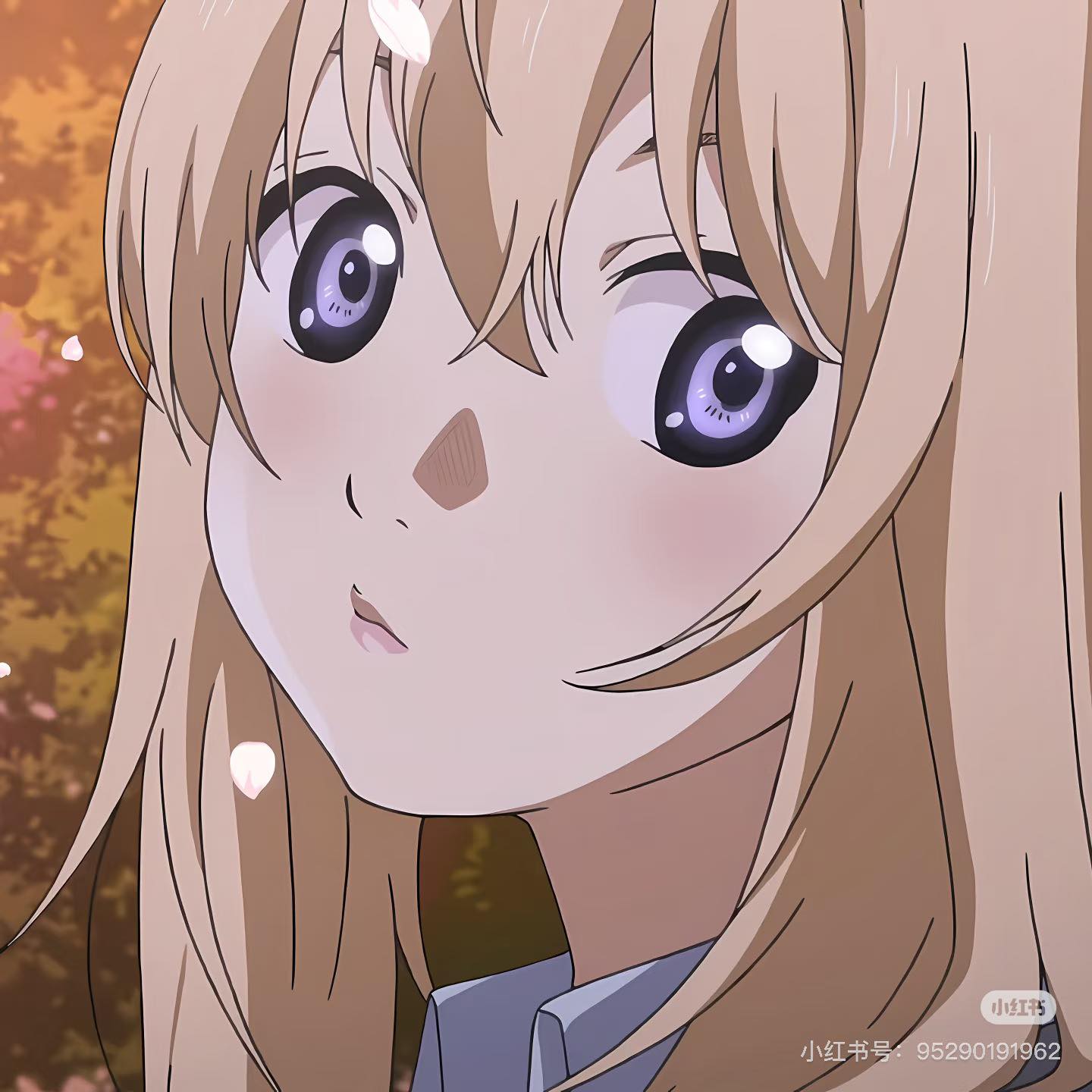unitypackage类型文件解压,import,export
背景
痛点:
在 2019 版本的 unity 编辑器中,会将 iOS 依赖的.bundle,.framework文件识别为一个目录的格式,而 2022 版本的 unity 编辑器会将其识别为一个文件,导致现存的 export 的脚本无法正常导出这两种类型的文件,最终生成的 unitypackage 文件中会缺少.bundle,.framework
解决办法:
查询和 GPT 无果后决定使用最简单的方式,把.bundle,.framework文件作为一个文件类型导出。
原因分析
源代码
1
2
3
4
5
6
7
8
9
10
11
12
13
14
15
16
17
18
19
20
21
22
23
24
25
26
27
28
29
30
31
32
33
34
35
36
37
38
39
40
41
42
43
44
45
46
47
48
49
50
51
52
53
54
55
56
57
58
59
60
61
62
63
64
65
66
67
68
69
70
71
72
73
74
75
76
77
| string packageName = "ZeusSDK.unitypackage";
string[] dirs = new string[]
{
"Adjust", "Editor", "ExternalDependencyManager", "GravityEngine", "Resources",
"ThinkingAnalytics", "WebGLTemplates", "WX-WASM-SDK-V2"
};
locationPathName += "/" + packageName;
List<Object> objs = new List<Object>();
List<string[]> assets = new List<string[]>();
foreach (string dir in dirs)
{
Debug.Log($"dir:{dir}");
assets.Add(Directory.GetFiles(Application.dataPath + "/" + dir, "*", SearchOption.AllDirectories));
}
for (int i = 0; i < assets.Count; i++)
{
foreach (string strPath in assets[i])
{
string strTempPath = strPath;
strTempPath = strTempPath.Substring(strTempPath.IndexOf("Assets"));
if (strTempPath.EndsWith(".meta"))
{
continue;
}
Object obj = AssetDatabase.LoadAssetAtPath(strTempPath, typeof(Object));
objs.Add(obj);
}
}
var assetPathNames = new string[objs.Count];
for (var i = 0; i < assetPathNames.Length; i++)
{
assetPathNames[i] = AssetDatabase.GetAssetPath(objs[i]);
}
assetPathNames = AssetDatabase.GetDependencies(assetPathNames);
string androidRoot = "Assets/Plugins/Android/";
List<string> excludeFiles = new List<string>{
"Assets/Editor/ExportPackage.cs",
androidRoot + "baseProjectTemplate.gradle",
androidRoot + "launcherTemplate.gradle",
androidRoot + "mainTemplate.gradle",
androidRoot + "gradleTemplate.properties",
androidRoot + "LauncherManifest.xml",
androidRoot + "AndroidManifest.xml",
androidRoot + "google-services.json",
"Assets/Plugins/iOS/ZeusSDK/ZeusSDKInfo.plist",
"Assets/Plugins/iOS/ZeusSDK/GoogleService-Info.plist"
};
List<string> exportAssets = new List<string>();
foreach(string assetPath in assetPathNames){
if(!excludeFiles.Contains(assetPath)){
exportAssets.Add(assetPath);
}
}
AssetDatabase.ExportPackage(exportAssets.ToArray(), locationPathName, ExportPackageOptions.Recurse | ExportPackageOptions.IncludeDependencies);
}
|
- 调用
Directory.GetFiles去遍历所有的目录,对于.bundle,.framework文件,Directory.GetFiles可以识别为目录,并且找到下面的所有子目录和文件
- 但是对于
AssetDatabase.LoadAssetAtPath无法将路径中包含.bundle,.framework的文件识别为一个objeject,那么导致添加到 objs 中的都是 null
- 从而导致
AssetDatabase.GetAssetPath去获取路径的时候无法获取到,最终导致AssetDatabase.ExportPackage导出的unitypackage 中缺少路径中包含 .bundle,.framework的文件
问题解决
- 刚开始想看看有没有人遇到类似问题以及解决,但是没发现有人问类似的问题
- 然后看了一下 unity 官方 api 文档,也没有针对于 .bundle, .framework 文件的特殊处理
- 所以最终决定用最粗暴的把路径名中包含
.bundle,.framework的文件,找到.bundle,.framework这一级作为付目录,直接导出.bundle,.framework文件
即:
如果路径为abc/def/g.bundle/xxx/xx,abc/def/g.bundle/xxx则只导出abc/def/g.bundle文件,.framework文件` 同理
代码
1
2
3
4
5
6
7
8
9
10
11
12
13
14
15
16
17
18
19
20
21
22
23
24
25
26
27
28
29
30
31
32
33
34
35
36
37
38
39
40
41
42
43
44
45
46
47
48
49
50
51
52
53
54
55
56
57
58
59
60
61
62
63
64
|
private static string GetAssetDirectory(string path, string extension)
{
int extensionIndex = path.IndexOf(extension);
if (extensionIndex == -1)
{
return string.Empty;
}
return path.Substring(0, extensionIndex + extension.Length);
}
if (strTempPath.Contains(".bundle"))
{
string bundleDirectory = GetAssetDirectory(strTempPath, ".bundle");
if (processedBundles.Contains(bundleDirectory))
{
continue;
}
processedBundles.Add(bundleDirectory);
Object asset = AssetDatabase.LoadAssetAtPath(bundleDirectory, typeof(Object));
if (asset != null)
{
objs.Add(asset);
Debug.Log($"Added .bundle file as asset: {bundleDirectory}");
}
else
{
Debug.LogWarning($"Failed to load .bundle asset: {bundleDirectory}");
}
}
else if (strTempPath.Contains(".framework"))
{
string frameworkDirectory = GetAssetDirectory(strTempPath, ".framework");
if (processedBundles.Contains(frameworkDirectory))
{
continue;
}
processedBundles.Add(frameworkDirectory);
Object asset = AssetDatabase.LoadAssetAtPath(frameworkDirectory, typeof(Object));
if (asset != null)
{
objs.Add(asset);
Debug.Log($"Added .framework file as asset: {frameworkDirectory}");
}
else
{
Debug.LogWarning($"Failed to load .framework asset: {frameworkDirectory}");
}
}
|
测试结果
对于以这种方式导出的unitypackage,是否和 unity 编辑器本身的导出方式一致,需要测试
- 使用脚本导出文件大小和使用 unity 编辑器的窗口工具导出大小一致

- 使用空工程先后导入两个 package,不存在文件 new 差异
遇到的问题是即使导入完全一样的 package 两次,.png, .strings, .h, .plist, .nib 这些文件会被再次标记为 new,即使是使用 unity 的 aeests export package 导出的包也是如此,所以可以认为脚本导出的包该行为不存在问题
- import 导入脚本导出的项目后测试功能正常
其他tips
本来想通过解压 unitypackage 然后结合 beyond compare 来比较两个包,但是发现解压之后包中的文件过多,以及一些.meta文件导致的差异无法忽略,所以最有效的方式还是分别 import 的形式进行比较。
unitypackage 解压命令
1
| tar -xvf abc.unitypackage -C temp
|